Phishing alert: Blank emails asking you to 'Open in Web Browser' or 'Display message'
Wednesday, 05 December 2018

Our IT Service Desk continues to receive calls from students and staff about new spam emails in their inboxes.
These spam emails are quite sophisticated. One of these appears to come from someone’s personal email address with an intriguing subject line like Are you on campus? The other seems to be in response to a previous interaction, with subject lines like Re: Re: Seminar Attendance or Re: Re: Meeting with academic tutor and appears to come from a University address.

If you open the email, you will see a mostly blank email with a notification at the top saying, “If there are problems with how this message is displayed, click here to view in a web browser” or something similar. Please do not click on this link as doing so would allow the sender of this email to collect your user information. They can then use this information to send out more harmful emails from your account.
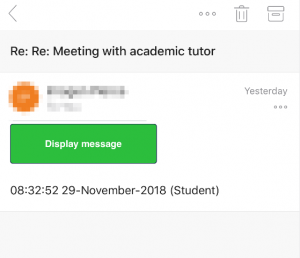 On mobile devices, the email sometimes appears with a green button saying ‘Display Message’. Do not open this email as it could damage your work and computer and may make your private details vulnerable.
On mobile devices, the email sometimes appears with a green button saying ‘Display Message’. Do not open this email as it could damage your work and computer and may make your private details vulnerable.
If you are concerned about this email or other similar emails then please call ex.6262 or go to reading.ac.uk/it
For tips on keeping yourself and your information safe online, visit the IT web page on PC Security.
